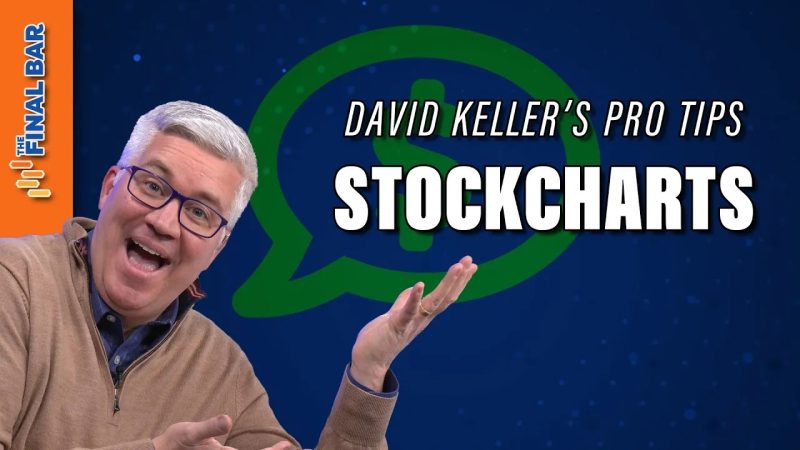Pro Tips on the New StockCharts Release
StockCharts, one of the leading online charting platforms for investors and traders, recently launched a new and improved version of its website. Packed with advanced features and a sleek user interface, this new release is aimed at providing traders with enhanced tools and a seamless charting experience. Whether you are a seasoned trader or just starting out, here are some pro tips to help you make the most of the new StockCharts release.
1. Explore the New Charting Tools
One of the key highlights of the new StockCharts release is the addition of several advanced charting tools. Take some time to familiarize yourself with these tools and understand how they can benefit your trading strategy. From drawing trendlines and Fibonacci retracements to applying technical indicators like MACD and RSI, these tools can provide valuable insights into market trends and help you make informed trading decisions.
2. Customize Your Layout
The new StockCharts release allows users to customize their charting layout according to their preferences. You can now arrange multiple charts, watchlists, and technical indicators on a single page, creating a personalized trading dashboard. Take advantage of this feature to design a layout that suits your trading style and enables you to monitor multiple stocks or indices simultaneously.
3. Incorporate DecisionPoint Analysis
StockCharts has integrated DecisionPoint, a renowned technical analysis methodology, into its new release. DecisionPoint analysis can help you identify significant price movements and trend changes, improving your ability to time your trades effectively. Explore the DecisionPoint tools and indicators available on StockCharts to gain insights into price patterns, trend confirmations, and potential reversals.
4. Take Advantage of ChartList Features
ChartLists are a valuable resource for traders as they allow you to save and organize your preferred charts. The new StockCharts release offers enhanced ChartList features, making it easier to manage and analyze your saved charts. Create specific ChartLists for different sectors, stocks, or trading strategies, helping you stay organized and focused on your trading goals. Utilize the filtering capabilities to quickly find specific stocks or patterns within your ChartLists.
5. Leverage the Social Tools
StockCharts’ new release incorporates several social tools that can help you interact and learn from fellow traders. Joining the StockCharts community enables you to share your insights, discuss trading ideas, and stay updated with market sentiment. Engaging with other traders can provide different perspectives and help you refine your trading strategy. The chat rooms, forums, and blogs on StockCharts allow you to connect with like-minded individuals and tap into a wealth of collective knowledge.
6. Utilize the Scan Engine
The new release of StockCharts includes an advanced scanning engine that allows traders to define specific criteria and automatically identify stocks or patterns that meet those conditions. This powerful feature can save you time and effort by quickly generating a list of potential trading opportunities based on your predefined parameters. Spend some time understanding how to use the scan engine effectively and customize your scans to suit your trading strategy.
In conclusion, the new StockCharts release offers improved tools and features aimed at enhancing your trading experience. By exploring the various functionalities available, customizing your layout, incorporating DecisionPoint analysis, leveraging ChartLists, engaging with the social tools, and utilizing the scan engine, you can optimize your trading strategy and make more informed decisions. Embrace the new StockCharts release and take your trading to the next level.